text¶
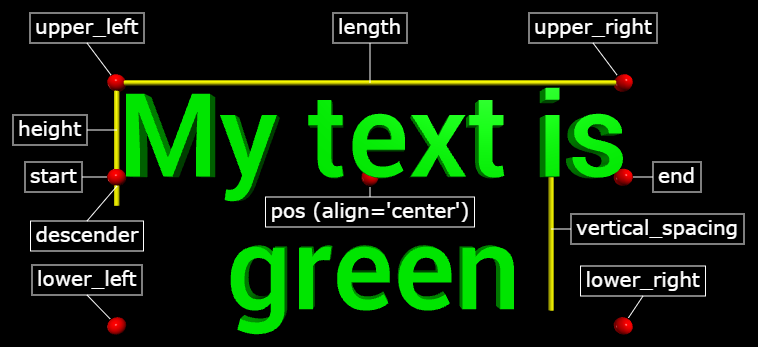
The text object displays 3D text, which is created by extruding the outlines of individual letters and then compounding the resulting objects. In the image above white labels are used to illustrate some of the key attributes of the text object.
If you want 2D text superimposed on a canvas, see label. If you want 2D text above or below the canvas, see canvas.
- text(text='My text is\ngreen', align='center', color=color.green)¶
- Parameters:
pos (vector) – Location of the baseline of the text. Modified by align. Default <0,0,0>.
text (unicode string) – Text to be displayed. Once created cannot be modified.
color (vector) – Color of text. Default is color.white
align (string) – Specify ‘left’, ‘right’, or ‘center’. Alignment of baseline with pos. Default ‘left’.
font (string) – ‘sans’ or ‘serif. Default is ‘sans’.
billboard (boolean) – If True, text always faces camera, despite rotation. Default False.
axis (vector) – The axis points along the baseline. Default <1,0,0>
The text below has billboard=False:
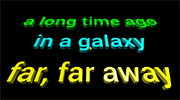
Less frequently used attributes:
- text(text='mytext', start_face_color=color.red, end_face_color=color.cyan)
- Parameters:
start_face_color (vector) – Color of starting (back) face of the text. Default same as text color.
end_face_color (vector) – Color of starting (front) face of the text. Default same as text color.
opacity (scalar) – Opacity of text. Range 0-1. Default is 0.66.
height (scalar) – Height of text in world coordinates. Default is 1.
length (scalar) – Length of displayed text. Can’t be specified in constructor, but can be changed later.
depth (scalar) – Depth of text. Default is 0.2*height. If depth>0, extrude +z, if depth<0, extrude -z.
descender (scalar) – Height of descender on lower case letters such as y. Read-only.
start (scalar) – Leftmost location on baseline. Read-only.
end – Rightmost location on baseline. Read-only.
vertical_spacing (scalar) – Vertical distance from one baseline to next in multiline text. Read-only.
opacity – Default 1.0; Range 0-1.
shininess (scalar) – Default 0.6; Range 0-1.
emissive (boolean) – Default False. Object glows, losing all shading, if True.
visible (boolean) – If False, object is not displayed. Default: True
canvas (object) – Default is
scene.up (vector) – A vector perpendicular to the axis.
group (object) – The group to which this object belongs.