points¶
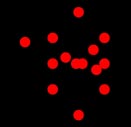
The points object is similar to the curve object. It displays individual points at the specified locations instead of connecting them with lines. points provides a fast way to display a large number of For maximum display speed the points are displayed as simple_sphere objects. The points object does not have origin, size, axis, or up attributes, and can be neither compounded nor rotated. Points can, however, be transparent.
- points(pos=[vec(- 1, 3, 2), vec(2, 0, - 1)], color=color.yellow)¶
- Parameters:
pos (list of vectors) – List of positions of points in curve. Default is [] (no points).
color (vector) – Default color.white
radius (scalar) – Radius of one simple_sphere. Default is 2.5 pixels.
size_units (string) – Units for size of points. Default is ‘pixels’. An alternative is ‘world’.
Attributes used less often:
- points(opacity=0.5, shininess=0.2, canvas=mycanvas, emissive=False)
- Parameters:
opacity (scalar) – Default 1.0; Range 0-1.
shininess (scalar) – Default 0.6; Range 0-1.
emissive (boolean) – Default False. Object glows, losing all shading, if True.
visible (boolean) – If False, object is not displayed. Default: True
canvas (object) – Default is scene.
Most options for manipulating a curve can be used with points.