Files and Libraries¶
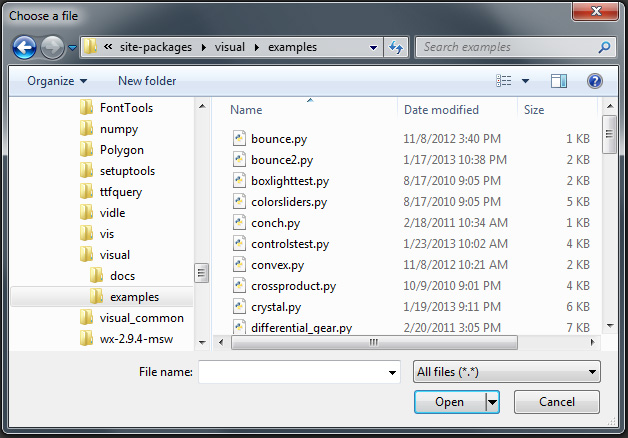
The options discussed below are available in Web VPython only. In Python with the vpython package, use the standard Python file and import methods.
get_library¶
get_library imports a JavaScript library. The library may consist of JavaScript code created by exporting a Web VPython program, with restrictions.
- get_library("https://xyz.org/lib.js")¶
- Parameters:
argument (URL) – Location of the library.
Restrictions:
Library must be JavaScript (not VPython).
If exported from Web VPython, library cannot include rate, waitfor, sleep, pause, capture, input, winput, get_library, or read_local_file.
In exported code, vector operations must be written as:
A+B -> A.add(B)
A-B -> A.sub(B)
k*A -> A.multiply(k)
A/k -> A.divide(k)
Library must reside on a website (not in local files).
read_local_file¶
read_local_file allows a user to select a file from a dialog box.
In a web browser, security issues restrict reading and writing of local files, because an arbitrary website must not be able to read or modify files on a local computer. It is possible, however, to create a file dialog box that allows a user to read a local file.
read_local_file creates a button saying “Choose File” in the canvas caption or title area. Clicking the button brings up a file dialog box allowing the user to choose a file. When done, the dialog box and button disappear, and file info is returned.
- myfile = read_local_file(scene.title_anchor)
- Parameters:
argument (canvas attribute) – Placement of button. Default: scene.caption_anchor.
The variable myfile will now have the following attributes:
myfile.nameName of the filemyfile.sizeFile size in bytesmyfile.typeFile typemyfile.dateCreation date if availablemyfile.textContents of the file
download¶
Again due to security issues, a browser can write only to the user’s Downloads folder.
- download(filename, data)¶
- Parameters:
firstargument (string) – Name of file to be written.
secondargument (string) – Data to be written, formatted as a string.
Note that data can be formatted to strings using Python f-strings.
Repeated execution with the same file name produces files with (1), (2), etc. added to their file names.